Which equity curve do you like best? (created with EasyLanguage script) This one…
Or this one?
Obviously the first one. Even though it had a substantial draw down late in the test. What if I told you that the exact same system logic generated both curves? Here is the EasyLanguage code for this simple system.
This algorithm relies heavily on needing to know which occurred first: the high or the low of the day. The second chart tells the true story because it looks inside the daily bar to see what really happened. The first chart uses an algorithm to try to determine which happened first and applies this to the trades. In some instances, the market looks like it opens then has a slight pull back and then goes up all day. As a result the system buys and holds the trade through the close and onto the next day, but in reality the market opens, goes up and triggers a long entry, then retraces and you get stopped out. What was a nice winner turns into a bad loss. Here is an example of what might have happened during a few trades:
Nice flow – sold, bought, sold, bought, sold again and finally a nice profit. But this is what really happened:
Sold, bought, reversed short on same day and stopped out on same day. Then sold and reversed long on same day and finally sold and took profit. TradeStation’s Look Inside Bar feature helps out when your system needs to know the exact path the market made during the day. In many cases, simply clicking this feature to on will take care of most of your testing needs. However, this simple algorithm needs to place or replace orders based on what happens during the course of the day. With daily bars you are sitting on the close of the prior day spouting off orders. So once the new day starts all of your orders are set. You can’t see this initially on the surface, because it seems the algorithm is so simple. Here is another consequence of day bar testing when the intra-day market movement is paramount:
Here the computer is doing exactly what you told it! Sell short and then take a profit and sell short 25% of the ATR below the open. Well once the system exited the short it realized it was well below the sell entry point so it immediately goes short at the exact same price (remember TS doesn’t allow stop limit orders). You told the computer that you wanted to be short if the market moves a certain amount below the open. These were the orders that were place on yesterday’s close This may not be exactly what you wanted, right? You probably wanted to take the profit and then wait for the next day to enter a new trade. Even if you did want to still be short after the profit level was obtained you wouldn’t want to exit and then reenter at the same price (practically impossible) and be levied a round-turn slip and commission. You could fiddle around with the code and try to make it work, but I guarantee you that a system like this can only be tested properly on intra-day data. Let’s drop down to a lower time frame, program the system and see what the real results look like:
Looks very similar to the daily bar chart with Look Inside Bar turned on. However, it is different. If you wan’t to gauge a systems potential with a quick program, then go ahead and test on daily bars with LIB turned on. If it shows promise, then invest the time and program the intra-day version just to validate your results. What do you mean spend the time? Can’t you simply turn your chart from daily bars to five minute bars and be done with it. Unfortunately no! You have to switch paradigms and this requires quite a bit more programming. Here is our simple system now in EasyLanguage:
Here is a validation that Look Inside Bar does work:
This is the trade from June 1st. Scroll back up to the second chart where LIB is turned on.
Discover more from George Pruitt
Subscribe to get the latest posts sent to your email.
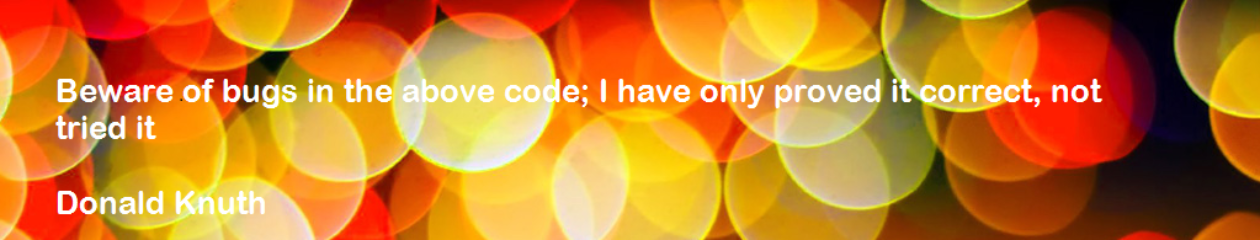










Thank you George! Would TradeStations Look-Inside-Bar feature solve this problem; In testing a daily time-frame strategy, a very long-range bar hits both the stop-loss and the profit-target. Which came first and executed? If TradeStation\\’s Look-Inside-Bar feature solves this problem, do you feel I should manually check a few of the trades to confirm?
Thank you.
Hi Richard – thanks for the question! I would definitely manually validate a few trades even with LIB turned on. If you have the intraday data just slip down to it and see if the order flow is correct for those particular days that make an impact.