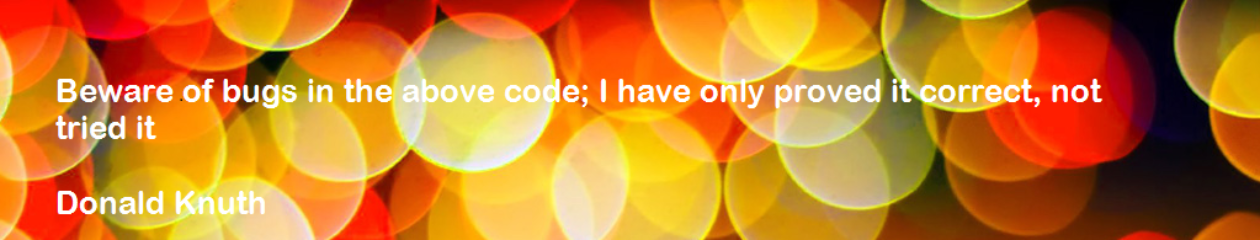A Bare-Bones Turtle Algorithm for Gauging Trend-Following Conditions
The core Turtle rules were fully mechanical, but several operational choices, such as position sizing nuances, market selection, roll/contract handling, and execution practices were left to judgment or circumstance. Many would argue the philosophy behind the Turtles mattered as much as the rules themselves, and differing interpretations of that philosophy go a long way toward explaining why their results diverged so widely. The mechanics, however, are straightforward: you can distill them from the published books and courses, strip them down even further, and apply the resulting rule set across a broad portfolio to take the pulse of trend-following today.
I’ve worked with the Turtle framework for many years, coded numerous variants, and even compared notes with a handful of original Turtles. If any method can “take the temperature” of market trendiness, this one can. This system synthesizes a shorter-term trend mechanism (that limits execution based on the prior outcome) with a true longer term trend following entry and exit method (two months of data are used to determine entry). Short-term trading is difficult and often falls victim to over trading. The shorter-term entry is used to try and capitalize on the genesis of a big trend. Preventing another trade after a winner is one method of reducing trading and chop. If the short-term break out turns into a trend and entry is prevented, then the 55-day break out is there to capture it. Below are the rules I extracted to build a fully mechanical, bare-bones algorithm for that purpose.
Rules Used in This Analysis
Conventions & Definitions
- Breakout (stop basis): Enter on a stop when price exceeds the specified lookback extreme by 1 tick (or exactly at the extreme if your platform supports that).
- N: 20-day weighted Average True Range (WATR) used for both systems.
- Risk stop (volatility stop): A stop placed 2×N from the entry price.
- Swing stop: For System #1, use the 10-day highest high/lowest low; for System #2, use the 20-day highest high/lowest low.
- Closest stop wins: The active protective stop at any time is the tighter of the risk stop and the swing stop.
- Loser vs. non-loser (for System #1’s gating rule):
- A trade that is stopped out by 2×N is a loser.
- A trade that exits via the 10-day swing stop (even if it’s a loss) is not counted as a loser for gating.
- Profitable exits via the 10-day swing stop are obviously not losers.
System #1 — 20-Day Breakout (Conditional)
Purpose: Only take the next 20-day breakout if the most recent 20-day breakout resulted in a 2×N loss.
- Entry condition (gated):
- Compute the 20-day Donchian channel.
- You may only take a long (new 20-day high) or short (new 20-day low) breakout if the last System #1 trade ended with a 2×N risk stop.
- If the last System #1 trade exited via the 10-day swing stop, it does not unlock the gate.
- Initial protective stops (at entry):
- Risk stop: 2×N from entry.
- Swing stop: Opposite extreme of the past 10 days (lowest low for longs, highest high for shorts).
- Use the tighter of the two stops at all times (“closest stop wins”).
- Exit rules:
- Exit if price hits the active stop (risk or swing).
- Bookkeeping for gating:
- If exit was the 2×N risk stop, mark the trade as a loser (this unlocks the gate for the next entry).
- If exit was the 10-day swing stop, do not mark as a loser (gate remains locked).
-
Always evaluating: System #1’s breakout logic runs continuously, but entries are allowed only when the gate is unlocked by a prior 2×N loss.
System #2 — 55-Day Breakout (Always On)
Purpose: Classic trend capture that runs regardless of System #1’s state; does not affect System #1’s gating.
- Entry condition (ungated):
- Enter long on a 55-day high breakout; enter short on a 55-day low breakout.
- Initial protective stops (at entry):
- Risk stop: 2×N from entry.
- Swing stop: Opposite extreme of the past 20 days (lowest low for longs, highest high for shorts).
- Use the tighter of the two stops at all times.
- Exit rules:
- Exit if price hits the active stop (risk or swing).
- Isolation from System #1:
- System #2 trades and outcomes do not influence System #1’s “last-trade-was-a-loser” gate (also known as a filter).
The Portfolio
Currencies (CME FX)
| Preferred name | Short | Futures ticker |
|---|---|---|
| Australian Dollar | AUD | @AD (6A) |
| British Pound | GBP | @BP (6B) |
| Canadian Dollar | CAD | @CD (6C) |
| Euro | EUR | @EC (6E) |
| Japanese Yen | JPY | @JY (6J) |
| Swiss Franc | CHF | @SF (6S) |
Rates (CBOT)
| Preferred name | Short | Futures ticker |
|---|---|---|
| 30-Year U.S. Treasury Bond | 30Y | @US (ZB) |
| 10-Year U.S. Treasury Note | 10Y | @TY (ZN) |
| 5-Year U.S. Treasury Note | 5Y | @FV (ZF) |
Equity/Index
| Preferred name | Short | Futures ticker |
|---|---|---|
| E-mini S&P 500 | ES | @ES (CME) |
| U.S. Dollar Index | DXY | @DX (ICE) |
Metals (COMEX/NYMEX)
| Preferred name | Short | Futures ticker |
|---|---|---|
| Gold | XAU | @GC |
| Copper | Cu | @HG |
| Silver | XAG | @SI |
| Palladium | Pd | @PA=11INC |
| Platinum | Pt | @PL |
Energies (NYMEX)
| Preferred name | Short | Futures ticker |
|---|---|---|
| RBOB Gasoline | RBOB | @RB |
| Heating Oil | HO | @HO |
| WTI Crude Oil | WTI | @CL |
| Henry Hub Natural Gas | NatGas | @NG |
Grains/Oilseeds (CBOT)
| Preferred name | Short | Futures ticker |
|---|---|---|
| Soybeans | Beans | @ZS |
| Corn | Corn | @ZC |
| Rough Rice | Rice | @ZR |
| Wheat (SRW) | Wheat | @ZW |
| Soybean Meal | Meal | @ZM |
Livestock (CME)
| Preferred name | Short | Futures ticker |
|---|---|---|
| Feeder Cattle | Feeders | @FC (GF ) |
| Live Cattle | LiveCat | @LC (LE ) |
| Lean Hogs | Hogs | @LH (HE) |
Softs (ICE)
| Preferred name | Short | Futures ticker |
|---|---|---|
| Frozen Concentrated Orange Juice | OJ | @OJ |
| Sugar No. 11 | Sugar | @SB |
| Cotton No. 2 | Cotton | @CT |
| Coffee “C” | Coffee | @KC |
| Lumber | Lumber | @LBR = @LB legacy |
Market Normalization (Fixed-Fractional Sizing)
To level the playing field across markets, I used fixed-fractional position sizing keyed to the Turtle “quick” 20-day ATR.
Risk budget per trade
- Account equity =$250,000
- Fraction at risk per trade =2%
- Dollar risk per trade: = × = 0.02 × 250,000 = $5,000
Contracts to trade
- Let ATR = 20-day (Turtle quick) Average True Range in price units
- Let BPV = Big Point Value (dollars per 1.0 move)
- Dollar risk per 1 contract: ATR × BPV
- Position size (contracts):
- Contracts =⌊ / ATR × BPV⌋
In words: allocate $5,000 of risk to each trade and size the position by dividing that risk by the market’s expected dollar move (ATR×BPV). Round down to an integer.
Notes & conventions
- ATR is the 20-day Turtle quick ATR (same used in the rules).
- Use the correct BPV for each contract (e.g., ES $50/pt, CL $1,000/pt, SI $5,000/pt).
- Enforce at least on contract per signal.
- $50 slippage and $10 commission per round turn.
Results

This equity curve is very typical across the spectrum of most trend following systems. There have been big years to keep the trend following momentum going – recently 2008, 2010, 2014, 2018, 2020.

Many times, the futures and commodity markets are there to benefit from global events such as the banking collapse (2008) and the pandemic (2020).
Over the years, markets have fallen in and out of favor with Trend Following. The best market over the past twenty years or so turned out to be sugar. With its smaller size and associated volatility and trends it was the clear winner.
Many HOT SPOTS on the Correlation Heat Map

But, what about smaller accounts?
There exist sub portfolios with better profit to draw down ratios. If you could only choose ten markets and wanted to know the best combination, you can do this with my TS-PortfolioMerge software. In fact, all the metrics and images I have shown in this post were generated with TS-PortfolioMerge. If your budget only allows for 10 markets and you want to evaluate every combination you will need to wait a while for TS-PM to run through every combination.
Search space C(37,10) = 348,330,136 (subset) – yes that is 300 million combinations. Just set up your computer for overnight processing.
But if you want a speedy answer, that will approximate the entire search space you can do that as well.
Sampled (limit 50,000; randomized).
| # | P/DD | Net Profit ($) | Max DD ($) | Symbols |
|---|---|---|---|---|
| 1 | 12.071 | 1,615,758.97 | 133,857.91 | @EC, @HG, @HO, @JY, @LB=11INC, @LH, @RB, @SB, @SM, @TY |
| 2 | 11.676 | 1,333,359.10 | 114,194.85 | @FC, @GC, @HO, @KC, @LB=11INC, @LBR=11INC, @LH, @OJ, @SB, @SM |
| 3 | 11.563 | 1,473,201.00 | 127,410.20 | @C, @CL, @EC, @ES, @GC, @HG, @HO, @LBR=11INC, @LH, @SB |
| 4 | 11.545 | 1,601,806.50 | 138,745.50 | @C, @CL, @CT, @GC, @HO, @LH, @RB, @SB, @SM, @US |
| 5 | 11.444 | 1,427,082.85 | 124,705.40 | @CL, @GC, @HO, @KC, @LB=11INC, @LBR=11INC, @LH, @OJ, @S, @SB |
Run the speedy version multiple times to see if the same portfolio bubbles to the top. If you continue getting different portfolios, you can run the exhaustive mode. Here the best 10 markets were:
@EC, @HG, @HO, @JY, @LB=11INC, @LH, @RB, @SB, @SM, @TY
Here you have two currencies (EC and JY), one metal (HG), two energies (HO and RBOB), one interest rate (TY), sugar, lumber, soybean meal and lean hogs. But are we guilty of cherry picking? Maybe the Monte Carlo analysis will provide some insight.

Conclusion
Trend Following as of late October 2025 is doing well and doing as expected. The pandemic pulled the algorithm out of the doldrums and positive years have been banked since. The current year looks like the exception, but we still have two months left. With the Gold move you would think 2025 would have been a banner year. The Trend is STILL OUR FRIEND.
Email me if you would like my code for my bare bones Turtle system, I utilized to create all these results. The code includes the human curated LAST TRADE WAS A LOSER function.