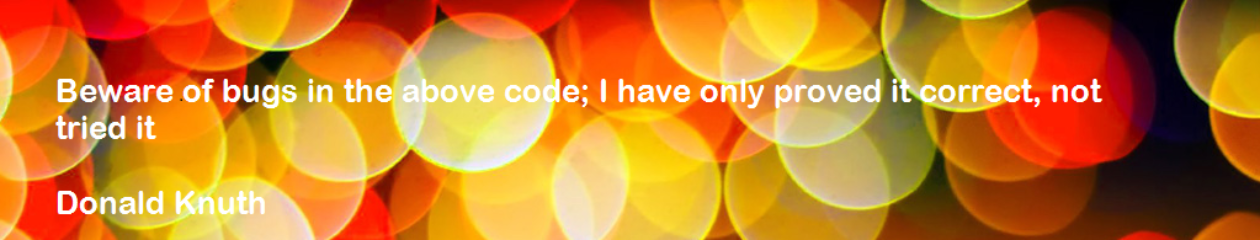EasyLanguage’s EntryPrice Doesn’t Cut the Mustard
In writing the Hi-Res edition of Easing Into EasyLanguage I should have included this sample program. I do point out the limitations of the EntryPrice keyword/function in the book. But recently I was tasked to create a pyramiding scheme template that used minute bars and would initiate a position with N Shares and then pyramid up to three times by adding on N Shares at the last entry price + one 10 -Day ATR measure as the market moves in favor of the original position. Here is an example of just such a trade.

EntryPrice only contains the original entry price. So every time you add on a position, the EntryPrice doesn’t reflect this add on price. I would like to be able to index into this keyword/function and extract any EntryPrice. If you enter at the market, then you can keep track of entry prices because a market order is usually issued from an if-then construct:
But what if you are using a stop or limit order. You don’t know ahead of time where one of these types of orders will hit up. It could be the next bar or it could be five bars later or who knows.
AvgEntryPrice Makes Up for the Weakness of EntryPrice
AvgEntryPrice is a keyword/function that returns the average of the entries when pyramiding. Assume you buy at 42.00 and pyramid the same number of shares at 46.50 – AvgEntryPrice will be equal to (42.00 + 46.50) / 2 = 44.25. With this information you can determine the two entry prices. You already know the original price. Take a look at this code.
Remember currentShares is a keyword/function and it is immediately updated when more shares are added or taken off. CurShares is my own variable where I keep track of the prior currentShares , so if currentShares (real number of shares) is greater than the prior curShares (currentShares) then I know 100%, a position has been pyramided as long the the mp stays the same. If currentShares increases and mp stays constant, then you can figure out the last entry price where the pyramid takes place. First you tick totShorts up by 1. If currentShares > initShares, then you know you are pyramiding so
lastEntryPrice = totShorts * avgEntryPrice – entryPriceSums
Don’t believe me. Let’s test it. Remember original entry was 42.00 and the add on was at 46.50. TotShorts now equals 2.
- Initial entryPrice = 42.00 so entryPriceSums is set to 42.00
- After pyramiding avgEntryPrice is set to 44.25
- lastEntryPrice = 2 * 44.25 – 42.00 = 46.50
- entryPriceSums is then set to 42.00 + 46.50 or 88.50
So every time you add on a position, then you flow through this logic and you can keep track of the actual last entry price even if it is via a limit or stop order.
But wait there is more. This post is also a small glimpse into what I will be writing about in the Easing Into EasyLanguage: Advanced Topics. This system definitely falls into what I discussed in the Hi-Res Edition. Here is where we tip over into Advanced Topics. The next book is not about creating dialogs or trading apps using OOEL (object oriented EasyLanguage), but we do use some of those topics to do some rather complicated back testing things.
Now that we know how to calculate the lastEntryPrice wouldn’t it be really cool if we could keep track of all of the entryPrices during the pyramid stream. If I have pyramided four times, I would like to know entryPrice 1, entryPrice 2, entryPrice 3 and entryPrice 4.

Dr. VectorLove or How I Learned to Stop Worrying and Love Objects
I have discussed vectors before but I really wanted to discuss them more. Remember Vectors are just lists or arrays that don’t need all the maintenance. Yes you have to create them which can be a pain, but once you learn and forget it twenty times it starts to sink in. Or just keep referring back to this web page.
- Type – “Using elsystem.collections; “
- Declare entryPriceVector as a Vector and set it equal to Null
- Use Once and instantiate entryPriceVector by using the keyword new < object type>;
A Vector is part of elsystem’s collection objects. Take a look at this updated code,
After the lastEntryPrice is calculated it is pushed onto the entryPriceVector using the function (method same thing but it is attached to the Vector class).push_back(lastEntryPrice);
entryPriceVector.push_back(lastEntryPrice);
So every time a new lastEntryPrice is calculated it is pushed onto the Vector at the back end. Now if the entryPriceVector is not empty then we can print its contents by looping and indexing into the Vector.
Remember if you NOT a boolean value then it turns it to off/on or just the opposite of the boolean value. If entryPriceVector is not empty then proceed. entryPriceVector.count holds the number of values stuffed into the vector. You can index into the Vector by using .at(m), If you want to print out the value of the Vector .at(m), then you will need to typecast the Vector object as what ever it is holding. We know we are pushing numbers with decimals (double type) onto the Vector so we know we can evaluate them as a double type. Just remember you have to do this when printing out the values of the Vector.
Okay you can see where we moved into an Advanced Topics area with this code. But it really becomes useful when trying to overcome some limitations of EasyLanguage. Remember keep an eye open for Advanced Topics sometime in the Spring.