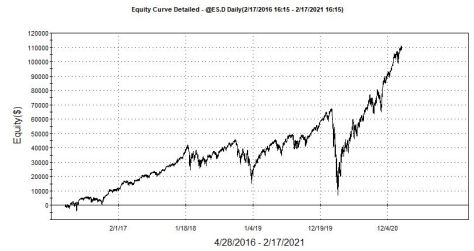The Clear Out Pattern
This pattern has been around for many years, and is still useful today in a day trading scheme. The pattern is quite simple: if today’s high exceeds yesterday’s high by a certain amount, then sell short as the market moves back through yesterday’s high. There are certain components of yesterday’s daily bar that are significant to day traders – the high, the low, the close and the day traders’ pivot. Yesterday’s high is considered a level of resistance and is often tested. Many times the market has just enough momentum to carry through this resistance level, but eventually peters out and then the bears will jump in and push the market down even more. The opposite is true when the bulls take over near the support level of yesterday’s low. Here is an example of Clear Out short and buy.

How Do You Program this Simple Pattern?
The programming of this strategy is rather simple, if you are day trading. The key components are toggles that track the high and low of the day as the market penetrate the prior day’s high and low. Once the toggles are flipped on, then order directives can be placed. A max. trade stop loss can easily be installed via the SetStopLoss(500) function. You will also want to limit the number of entries, because in a congestive phase, this pattern could fire off multiple times. Once you intuitively program this, you will almost certainly run into an issue where a simple “trick” will bail you out. Remember the code does exactly what you tell it to do. Take a look at these trades.

On a Back Test, Stop Orders are Converted to Market Orders if Price Exceeds the Stop Level
In these example trades, the first trade is accurate as it buys yesterday’s low + one tick and then gets stopped out. Once a long is entered, the system logic requires the market to trade back below yesterday’s low before a long another entry is signaled at yesterday’s low. Here as you can see, the initial buy toggle is set to True and when a long position is entered the buy toggle is turned off. The market knee jerks back below yesterday’s low and stops out your long position. Since TradeStation’s paradigm is based on “next bar” execution, a long entry doesn’t occur as the wide bar crosses back up through yesterday’s low. This is a “bang-bang” situation as it happened very quickly. In a perfect world, you should have been quickly stopped out and re-entered back long at your price. However, the toggle isn’t turned back on until the low of the current bar falls a short distance below yesterday’s low. Since this toggle isn’t set before the market takes off, you don’t get your price. The toggle is eventually turned on and a buy stop order is issued and you can tell you get a ton of slippage. You actually buy the next bar’s open after the bar where the toggle was turned on. I dropped down to a one minute bar and still didn’t get the trade. A 10 second bar did generate the exit and re-entry at the correct levels, however. It did this because, the 10 second bar turned the toggle on in time for the stop order to be generated accurately.

Okay – Can you rely on a 5 minute bar then?
Five minute bar data has been the staple of day trading systems for many years. However, if you want to test “bang-bang” algorithms you are probably better off dropping down to a N-seconds bar. However, this strategy as a whole is not “bang-bang” so with a little trick you can get more accurate entries and exits.
What’s the Trick?
In real-time trading, buy-stop orders below the market are rejected. So, the second and third trades that were presented would never have taken place. But, the backtest reflects the trades, and if you include execution costs, the performance might nudge you into not trading a possibly viable system. You can take advantage of the “next bar” paradigm by forcing the close of the current bar to be below a buy-stop price and above a sell short stop price. Does this trade look better? Again in a perfect world, you would have re-entered long on the wide bar that stopped us out. But I guarantee you a fast market condition was in effect. All a broker has to say to you when you complain about a fill is, “Sorry Dude! It was a fast market. Not held!” I can’t tell you how many times I requested a printout of fills over a few seconds from my brokers. It is like when a football coach tosses the RED FLAG. During the Pit Days you had a chance to get a fill cash adjustment because the broker was human and maybe he or she didn’t react quickly enough. But when electronic trade matching took over, an adjustment was highly unlikely. Heck, you sign off on this when you accept the terms of electronic trading. Fills are rarely made better.

How Does the Trick Affect Performance?
Here are the results over the past four months on different time frame resolutions.

10 seconds bar would be the most accurate if slippage is acceptable. And that is a big assumption on “bang-bang” days.

The one minute bar is close but September is substantially off. Probably some “bang-bang” action.

This is close to the 10-second bar result. Fast market or “bang-bang” trades were reduced or eliminated with the “trick”.

Surprisingly, the 5 minute bar without the “Trick” resembles the 10 seconds results. But we know this is not accurate as trades are fired off in a manner that goes against reality.
The two following table shows the impact of a $15 RT comm./slipp. per trade charge.


Okay, Now That We Have That Figured Out How Do You Limit Trading After a Daily Max. Loss
Another concept I wanted to cover was limiting trades after a certain loss level was suffered on a daily basis. In the code, I only wanted to enter trades as long as the max. daily loss was less than or equal to $1,000 A fixed stop of $500 on a per trade basis was utilized as well. So, if you suffered two max. stop losses right off the bat ($1,000), you could still take one more trade. Now if you had a $500 winner and two $500 losses you could still take another trade.


If you are going to trade a system, you better trade it systematically!
Now Onto the Code
You need to capture the NetProfit sometime during the day before trading commences. This block does just that.
Now all you need to do is compare the current netProfit (EL keyword) to the beginOfDayProfit (user variable). If the current netProfit >= beginOfDayProfit – maxDailyLoss (notice I programmed greater than or equal to), then proceed with the next trade. The rest of the logic is pretty self explanatory, but to drive the point home, here is how I make sure a proper stop order is placed.
If You Like This – Make Sure You Get My Hi-Res Edition of Easing Into EasyLanguage
This is a typical project I discuss in the second book in the Easing Into EasyLanguage Trilogy. I have held over the BLACK FRIDAY special, and it will stay in effect through December 31st. Hurry, and take advantage of the savings. If you see any mistakes, or just want to ask me a question, or have a comment, just shoot me an email.