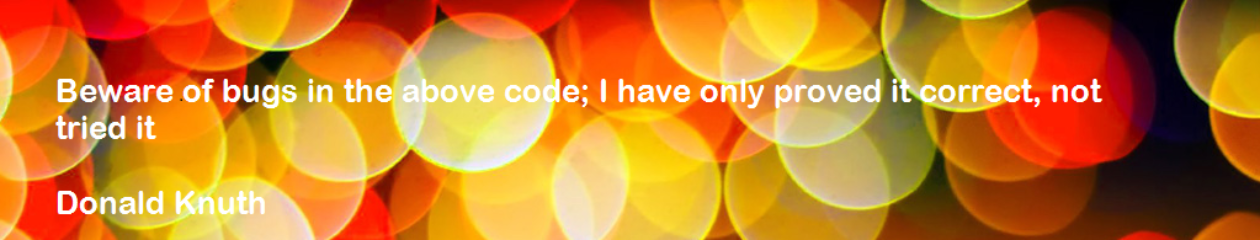MultiCharts Doesn’t Support Methods
Methods are wonderful tools that are just like functions, but you can put them right into your Analysis Technique and they can share the variables that are defined outside the Method. Here is an example that I have posted previously. Note: This was in response to a question I got on Jeff Swanson’s EasyLanguage Mastery Facebook Group.
Convert Method to External Function
Sounds easy enough – just remove Method and copy code and put into a new function. This method keeps track of Day Of Week Analysis. So what is the function going to return? It needs to return the performance metrics for Monday, Tuesday, Wednesday, Thursday and Friday. That is five values so you can’t simply assign the Function Name a single value – right?
Create A New Function – Call It DayOfWeekAnalysis
Looks pretty simple and straight forward. Take a look at the first line of code. Notice how I inform the function to expect an array of [n] length to passed to it. Also notice I am not passing by value but by reference. Value versus reference – huge difference. Value is a scalar value such as 5, True or a string. When you pass by reference you are actually passing a pointer to actual location in computer memory – once you change it – it stays changed and that is what we want to do. When you pass a variable to an indicator function you are simple passing a value that is not modified within the body of the function. If you want a function to modify and return more than one value you can pass the variable and catch it as a numericRef. TradeStation has a great explanation of multiple output functions.
Multiple Output Function per EasyLanguage
Some built-in functions need to return more than a single value and do this by using one or more output parameters within the parameter list. Built-in multiple output functions typically preface the parameter name with an ‘o’ to indicate that it is an output parameter used to return a value. These are also known as ‘input-output’ parameters because they are declared within a function as a ‘ref’ type of input (i.e. NumericRef, TrueFalseRef, etc.) which allows it output a value, by reference, to a variable in the EasyLanguage code calling the function.
I personally don’t follow the “O” prefacing, but if it helps you program then go for it.
Series Function – What Is It And Why Do I Need to Worry About It?
A series function is a specialized function that refers to a previous function value within its calculations. In addition, series functions update their value on every bar even if the function call is placed within a conditional structure that may not be true on a given bar. Because a series function automatically stores its own previous values and executes on every bar, it allows you to write function calculations that may be more streamlined than if you had to manage all of the resources yourself. However, it’s a good idea to understand how this might affect the performance of your EasyLanguage code.
Seems complicated, but it really isn’t. It all boils down to SCOPE – not the mouthwash. See when you call a function all the variables inside that function are local to that particular function – in other words it doesn’t have a memory. If it changes a value in the first call to the function, it has amnesia so the next time you call the function it forgets what it did just prior – unless its a series function. Then it remembers. This is why I can do this:
Did you notice TradeProfit = -99999999 and then if it changes then I accumulate it in the correct Day Bin. If I didn’t check for this then the values in the Day Bin would be accumulated with the values returned by EntryPrice and ExitPrice functions. Remember this function is called on every bar even if you don’t call it. I could have tested if a trade occurred and passed this information to the function and then have the function access the EntryPrice and ExitPrice values. This is up to your individual taste of style. One more parameter for readability, or one less parameter for perhaps efficiency?
This Is A Special Function – Array Manipulator and Series Type
When you program a function like this the EasyLanguage Dev. Environment can determine what type of function you are using. But if you need to change it you can. Simply right click inside the editor and select Properites.

How Do You Call Such a “Special” Function?
The first thing you need to do is declare the array that you will be passing to the function. Use the keyword Array and put the number of elements it will hold and then declare the values of each element. Here I create a 5 element array and assign each element zero. Here is the function wrapper.
Okay that’s how you convert a Method from EasyLanguage into a Function. Functions are more re-uasable, but methods are easier. But if you can’t use a method you now know how to convert one that uses Array Manipulation and us a “Series” type.